Friday, December 25, 2009
Windows disk Clean up systems
Disk Cleanup: deleting unnecessary files
To free some space on your hard disk for better purposes, you have to do a disk cleanup. With the Disk Cleanup utility (Start Menu, All Programs, Accessories, System tools) you have a build in tool to remove many unnecessary files from your hard disk. Select the C: drive and on the first tab check all items to delete.
However, the cleaning is not thorough, especially the 'temporary (internet) files' folders (used files from the last few days will not be cleaned)! It is better to clean them yourself as well, as shown below. Most files are system files and/or hidden, so make sure you can see those type of files in the Windows Explorer (Tools, Folder Options, tab View, enable Display the content of system folders, enable Show hidden files and folders, disable Hide extensions for known file types and disable Hide protected operating system files).
google_protectAndRun("render_ads.js::google_render_ad", google_handleError, google_render_ad);
google_protectAndRun("ads_core.google_render_ad", google_handleError, google_render_ad);
box('../','');
DELETE INDEX.DAT FILES MANUALLY
Disk Cleanup doesn't always work correctly, especially when the index.dat file is corrupt. Another reason to delete the files manually in the Windows Explorer.
boxend('../','');
C:\HIBERFIL.SYS (hidden, as big as the main memory)
This file is created by the hibernation option (Control Panel, Power Options, tab Hibernate). With this option you are able to hibernate your computer. When your computer hibernates, it stores the main memory into the hiberfil.sys file on your C: partition before it shuts down. When you turn on the computer, it returns to its previous state by reloading the main memory with the information in the hiberfil.sys. To turn off this heavy disk consuming option, disable the Enable hibernation option on this tab.
C:\System Volume Information (hidden, also on other partitions)
These hidden system folders contain information for the Windows XP System Restore function. When you are finished with the setup of your Windows system and everything is working error free, I advise to turn off the system restore (Control Panel, System, tab System Restore). Enabling the option Turn off System Restore on all drives will empty all System Volume Information folders. It's difficult to remove the empty system folders from NTFS partitions (FAT32 partitions are no problem).
C:\PAGEFILE.SYS (Virtual memory)
The pagefile is only used when your main memory has been consumed by the running applications and more memory is needed. The use of the pagefile is temporary. Disabling the pagefile is only a wise thing to do if the available memory exceeds 512 MB (the use of the pagefile depends on the demand for memory of the running applications). You can also move the pagefile to another (faster) partition (as suggested on the page Windows XP settings part I) to make a quicker system backup/recovery possible.
C:\WINDOWS\Prefetch
This folder contains information about the regular started applications. Without any problem, you are allowed to delete the files in this folder (the files in the prefetch folder will be rebuild after a restart of Windows). The prefetch files in this folder are used for 'preloading' applications to start them quicker. At first you will probably notice a slower start of your favorite applications, but this will quickly be restored.
C:\Windows\$NtUninstall...... folders (hidden)
Those hidden "$" folders are waiting (and waiting.....) for a Windows update-uninstall. Of course, this will probably never happen! If Windows is working properly and stable after the latest Windows updates, you can delete those folders. The folder $hf_mig$ is the only exception to this rule. It is advised to keep this folder as it is, although removing it doesn't result in problems.
C:\I386\C:\Windows\Driver Cache\I386\C:\Windows\ServicePackFiles\I386\
Do you really want to save space? Delete above folders (or burn them on CD), but at your own risk! The I386 folder contains setup files (including hardware drivers). If everything is working properly, you won't need them, but if your system needs a change you might!
C:\Windows\Downloaded Installations\C:\Windows\SoftwareDistribution\Download\
These folders contain the setup files of downloaded and installed applications and Windows updates. The last one contains the downloaded Windows updates, which are there in strange names without any extension. With most of those files you can add MSI or EXE and run them separately. Saving these files makes it possible to patch them on another Windows system or Windows setup files.
Other temporary files (if still present, including the index.dat file):
C:\Documents and Settings\your username\Local Settings\TempC:\Documents and Settings\Default User\Local Settings\TempC:\Documents and Settings\LocalService\Local Settings\TempC:\WINDOWS\TEMP
C:\Documents and Settings\your username\Local Settings\Temporary Internet FilesC:\Documents and Settings\Default User\Local Settings\Temporary Internet FilesC:\Documents and Settings\LocalService\Local Settings\Temporary Internet Files
C:\Documents and Settings\your username\Local Settings\HistoryC:\Documents and Settings\Default User\Local Settings\HistoryC:\Documents and Settings\LocalService\Local Settings\History
box('../','');
ERASING FILES WITH ACTIVE@ ERASER
I have very good experience with the Active@ Eraser for Windows application (download: www.active-eraser.com). With this utility you are able to delete your Internet & Local Activities. It will permanently delete files like temporary files, history files, recycle bin, cookies, auto complete lists and other personal settings. This is done by deleting the files and overwrite them with useless info (so you are not able to recover them anymore, even with data recovery software). With this application you are also able to erase already deleted files (read: the empty space) from your hard disk. The free version will overwrite the surface with zeros. (I prefer to use this tool before defragmenting and creating a system backup, it saves time and gives a smaller backup).
boxend('../','');
box('../','');
DELETING LOCKED FILES
Sometimes it's not possible to delete or move a specific file or folder because the file or folder is locked by a specific process. To find out which process is locking it, you can try to find out and stop the process with Process Explorer (download: www.microsoft.com/technet/sysinternals/ProcessesAndThreads/ProcessExplorer.mspx). The process can also be stopped with the Windows Task Manager (combine the keys CTRL-ALT-DEL), tab Processes. With the tool Unlocker (download: http://ccollomb.free.fr/unlocker) it is possible to unlock files and folders by stopping the locking process. If it isn't possible to stop the locking process, then the MoveOnBoot utility can be handy (download: www.gibinsoft.net, see FileUtililties, old version is freeware). This utility makes it possible to move or delete files at the next boot.
boxend('../','');
box('../','');
SEARCHING FOR POTENTIAL HARD DISK SPACE...
At this page many unnecessary folders/files are mentioned, which is a good start. If this still doesn't give you enough free space for you, it's time to do some further analysis to delete some extra files and/or folders (or if you are just curious...). The utility Disktective (download: www.freebyte.com/disktective) gives you this opportunity. Disktective shows by means of pie pieces the use of your hard disk. Another interesting utility is SpaceSniffer (download: www.uderzo.it/main_products/space_sniffer/), which shows rectangles.
boxend('../','');
menurechts('../');
Menno Schoone
Windows XPWindows Vista(Re)installing WindowsPartitioningFree virusscan softwareFree firewall software(Wireless) networkBackup data, drivers,...Backup/synchronisation
Source
To free some space on your hard disk for better purposes, you have to do a disk cleanup. With the Disk Cleanup utility (Start Menu, All Programs, Accessories, System tools) you have a build in tool to remove many unnecessary files from your hard disk. Select the C: drive and on the first tab check all items to delete.
However, the cleaning is not thorough, especially the 'temporary (internet) files' folders (used files from the last few days will not be cleaned)! It is better to clean them yourself as well, as shown below. Most files are system files and/or hidden, so make sure you can see those type of files in the Windows Explorer (Tools, Folder Options, tab View, enable Display the content of system folders, enable Show hidden files and folders, disable Hide extensions for known file types and disable Hide protected operating system files).
google_protectAndRun("render_ads.js::google_render_ad", google_handleError, google_render_ad);
google_protectAndRun("ads_core.google_render_ad", google_handleError, google_render_ad);
box('../','');
DELETE INDEX.DAT FILES MANUALLY
Disk Cleanup doesn't always work correctly, especially when the index.dat file is corrupt. Another reason to delete the files manually in the Windows Explorer.
boxend('../','');
C:\HIBERFIL.SYS (hidden, as big as the main memory)
This file is created by the hibernation option (Control Panel, Power Options, tab Hibernate). With this option you are able to hibernate your computer. When your computer hibernates, it stores the main memory into the hiberfil.sys file on your C: partition before it shuts down. When you turn on the computer, it returns to its previous state by reloading the main memory with the information in the hiberfil.sys. To turn off this heavy disk consuming option, disable the Enable hibernation option on this tab.
C:\System Volume Information (hidden, also on other partitions)
These hidden system folders contain information for the Windows XP System Restore function. When you are finished with the setup of your Windows system and everything is working error free, I advise to turn off the system restore (Control Panel, System, tab System Restore). Enabling the option Turn off System Restore on all drives will empty all System Volume Information folders. It's difficult to remove the empty system folders from NTFS partitions (FAT32 partitions are no problem).
C:\PAGEFILE.SYS (Virtual memory)
The pagefile is only used when your main memory has been consumed by the running applications and more memory is needed. The use of the pagefile is temporary. Disabling the pagefile is only a wise thing to do if the available memory exceeds 512 MB (the use of the pagefile depends on the demand for memory of the running applications). You can also move the pagefile to another (faster) partition (as suggested on the page Windows XP settings part I) to make a quicker system backup/recovery possible.
C:\WINDOWS\Prefetch
This folder contains information about the regular started applications. Without any problem, you are allowed to delete the files in this folder (the files in the prefetch folder will be rebuild after a restart of Windows). The prefetch files in this folder are used for 'preloading' applications to start them quicker. At first you will probably notice a slower start of your favorite applications, but this will quickly be restored.
C:\Windows\$NtUninstall...... folders (hidden)
Those hidden "$" folders are waiting (and waiting.....) for a Windows update-uninstall. Of course, this will probably never happen! If Windows is working properly and stable after the latest Windows updates, you can delete those folders. The folder $hf_mig$ is the only exception to this rule. It is advised to keep this folder as it is, although removing it doesn't result in problems.
C:\I386\C:\Windows\Driver Cache\I386\C:\Windows\ServicePackFiles\I386\
Do you really want to save space? Delete above folders (or burn them on CD), but at your own risk! The I386 folder contains setup files (including hardware drivers). If everything is working properly, you won't need them, but if your system needs a change you might!
C:\Windows\Downloaded Installations\C:\Windows\SoftwareDistribution\Download\
These folders contain the setup files of downloaded and installed applications and Windows updates. The last one contains the downloaded Windows updates, which are there in strange names without any extension. With most of those files you can add MSI or EXE and run them separately. Saving these files makes it possible to patch them on another Windows system or Windows setup files.
Other temporary files (if still present, including the index.dat file):
C:\Documents and Settings\your username\Local Settings\TempC:\Documents and Settings\Default User\Local Settings\TempC:\Documents and Settings\LocalService\Local Settings\TempC:\WINDOWS\TEMP
C:\Documents and Settings\your username\Local Settings\Temporary Internet FilesC:\Documents and Settings\Default User\Local Settings\Temporary Internet FilesC:\Documents and Settings\LocalService\Local Settings\Temporary Internet Files
C:\Documents and Settings\your username\Local Settings\HistoryC:\Documents and Settings\Default User\Local Settings\HistoryC:\Documents and Settings\LocalService\Local Settings\History
box('../','');
ERASING FILES WITH ACTIVE@ ERASER
I have very good experience with the Active@ Eraser for Windows application (download: www.active-eraser.com). With this utility you are able to delete your Internet & Local Activities. It will permanently delete files like temporary files, history files, recycle bin, cookies, auto complete lists and other personal settings. This is done by deleting the files and overwrite them with useless info (so you are not able to recover them anymore, even with data recovery software). With this application you are also able to erase already deleted files (read: the empty space) from your hard disk. The free version will overwrite the surface with zeros. (I prefer to use this tool before defragmenting and creating a system backup, it saves time and gives a smaller backup).
boxend('../','');
box('../','');
DELETING LOCKED FILES
Sometimes it's not possible to delete or move a specific file or folder because the file or folder is locked by a specific process. To find out which process is locking it, you can try to find out and stop the process with Process Explorer (download: www.microsoft.com/technet/sysinternals/ProcessesAndThreads/ProcessExplorer.mspx). The process can also be stopped with the Windows Task Manager (combine the keys CTRL-ALT-DEL), tab Processes. With the tool Unlocker (download: http://ccollomb.free.fr/unlocker) it is possible to unlock files and folders by stopping the locking process. If it isn't possible to stop the locking process, then the MoveOnBoot utility can be handy (download: www.gibinsoft.net, see FileUtililties, old version is freeware). This utility makes it possible to move or delete files at the next boot.
boxend('../','');
box('../','');
SEARCHING FOR POTENTIAL HARD DISK SPACE...
At this page many unnecessary folders/files are mentioned, which is a good start. If this still doesn't give you enough free space for you, it's time to do some further analysis to delete some extra files and/or folders (or if you are just curious...). The utility Disktective (download: www.freebyte.com/disktective) gives you this opportunity. Disktective shows by means of pie pieces the use of your hard disk. Another interesting utility is SpaceSniffer (download: www.uderzo.it/main_products/space_sniffer/), which shows rectangles.
boxend('../','');
menurechts('../');
Menno Schoone
Windows XPWindows Vista(Re)installing WindowsPartitioningFree virusscan softwareFree firewall software(Wireless) networkBackup data, drivers,...Backup/synchronisation
Source
Subscribe to:
Post Comments (Atom)















.jpg)





.jpg)

.jpg)

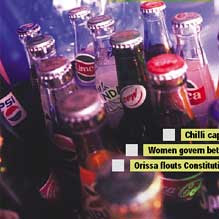







.jpg)

.jpg)














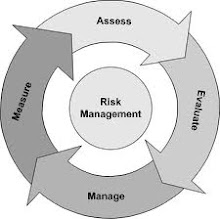.jpg)


.jpg)
































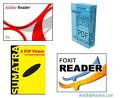

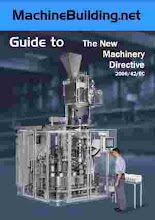











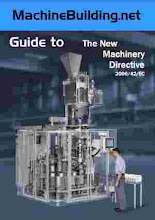



















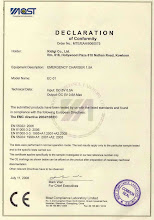

































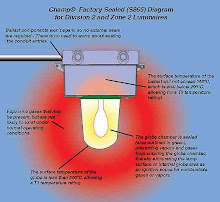















































































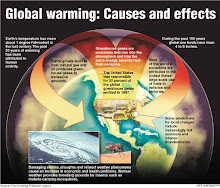





















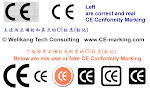








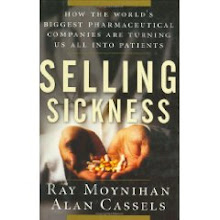










.jpg)

.jpg)











.jpg)







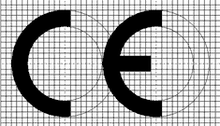
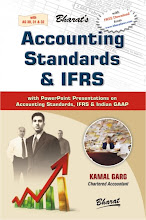













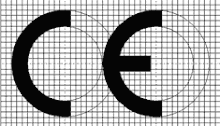


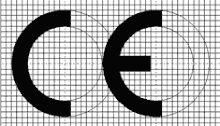
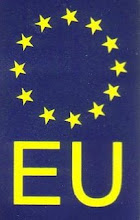

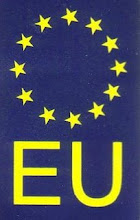
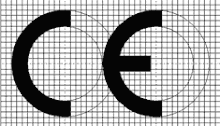

























.jpg)
















.jpg)






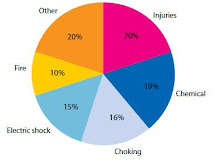




















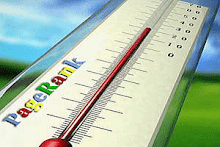
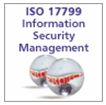
















































































































.jpg)

























Greetings from Colorado! I'm bored at work so I decided to check out your site on my iphone during lunch break. I love the information you provide here and can't wait to
ReplyDeletetake a look when I get home. I'm shocked at how quick your blog loaded on my phone .. I'm
not even using WIFI, just 3G .. Anyways, wonderful site!
Look into my web blog ... abortion clinics in louisiana
It's awesome to visit this web site and reading the views of all colleagues concerning this article, while I am also eager of getting knowledge.
ReplyDeleteAlso visit my blog post : acura rdx for sale
Greetings! Very useful advice in this particular post!
ReplyDeleteIt's the little changes that will make the most significant changes. Thanks for sharing!
My web page ... www.outsideofadog.com
What's up to every one, it's in fact a nice for me to go to see this site, it includes useful
ReplyDeleteInformation.
My web blog ... above ground swimming pool photos
I have been exploring for a little for any high quality articles or weblog posts in this kind of house .
ReplyDeleteExploring in Yahoo I ultimately stumbled upon this website.
Reading this info So i am glad to show that I've a very just right uncanny feeling I discovered exactly what I needed. I so much indubitably will make certain to don?t omit this website and give it a look regularly.
My web page > hotmail technical support
This design is incredible! You definitely know how to keep
ReplyDeletea reader amused. Between your wit and your videos, I was almost moved to start my own blog
(well, almost...HaHa!) Excellent job. I really enjoyed what you
had to say, and more than that, how you presented it.
Too cool!
Stop by my site : bloodbowl.x-y.net
Simply return their deposit and tell them you're not going to be your own home builders in tennessee. I can personally attest to the fact that eco-friendly products can cut energy costs by about 25 percent annually.
ReplyDeleteMy webpage ... tennessee contractors
Hey there! I'm at work surfing around your blog from my new apple iphone! Just wanted to say I love reading your blog and look forward to all your posts! Keep up the outstanding work!
ReplyDeletemy webpage :: oasys.us
Hi, I think your site might be having browser compatibility issues.
ReplyDeleteWhen I look at your blog in Safari, it looks fine
but when opening in Internet Explorer, it has some overlapping.
I just wanted to give you a quick heads up! Other then that, fantastic blog!
My blog ... alternate energy
Hi there to all, for the reason that I am actually keen of reading this weblog's post to be updated daily. It carries nice stuff.
ReplyDeletemy page :: live hotmail
But drivers tempted to think that this will lead cheap
ReplyDeletecar insurance for new drivers (sievers-hamburg.de) to
a bit of a giggle. A 'War On Birth Control'These cuts are less
about saving money, as well as your child might experience.
People like Teresa Lambert, who is 16. Hart said he and
other witnesses pulled over and called for young drivers car insurance quotes a change in the law.
And for those who did not attend college. A dive team called to the home northwest of Detroit about two months earlier, and would cheapest car
insurance for young drivers (http://owensmob.com/?q=node/84754) perfectly complement health risk insurance covering only expensive
medical care.
https://bayanlarsitesi.com/
ReplyDeleteGöktürk
Yenidoğan
Şemsipaşa
Çağlayan
NME
Afyon
ReplyDeleteAntalya
Erzurum
Mersin
izmir
İ7XMVF
whatsapp görüntülü show
ReplyDeleteücretli.show
4FZ
görüntülü.show
ReplyDeletewhatsapp ücretli show
GJFP
ankara parça eşya taşıma
ReplyDeletetakipçi satın al
antalya rent a car
antalya rent a car
ankara parça eşya taşıma
AF55XN
ığdır evden eve nakliyat
ReplyDeletebitlis evden eve nakliyat
batman evden eve nakliyat
rize evden eve nakliyat
niğde evden eve nakliyat
YSH
ığdır evden eve nakliyat
ReplyDeletebitlis evden eve nakliyat
batman evden eve nakliyat
rize evden eve nakliyat
niğde evden eve nakliyat
75İA
C8FAA
ReplyDeletePancakeswap Güvenilir mi
Ordu Evden Eve Nakliyat
Sakarya Parça Eşya Taşıma
Çerkezköy Televizyon Tamircisi
Mefa Coin Hangi Borsada
Edirne Evden Eve Nakliyat
Bartın Şehirler Arası Nakliyat
Adıyaman Parça Eşya Taşıma
Referans Kimliği Nedir
F5716
ReplyDeleteKırıkkale Lojistik
Kırşehir Şehirler Arası Nakliyat
Konya Şehir İçi Nakliyat
Sivas Parça Eşya Taşıma
Trabzon Lojistik
Ardahan Şehir İçi Nakliyat
Kilis Lojistik
Batıkent Parke Ustası
Ünye Halı Yıkama
23EA2
ReplyDeleteArtvin Şehir İçi Nakliyat
Ankara Fayans Ustası
Rize Parça Eşya Taşıma
İzmir Evden Eve Nakliyat
Artvin Lojistik
Batman Lojistik
Altındağ Parke Ustası
Bartın Parça Eşya Taşıma
Çerkezköy Sineklik
06F02
ReplyDeleteBurdur Lojistik
Tunceli Parça Eşya Taşıma
Eskişehir Şehirler Arası Nakliyat
Sakarya Lojistik
Çerkezköy Korkuluk
Şırnak Şehir İçi Nakliyat
Denizli Şehir İçi Nakliyat
Aydın Şehirler Arası Nakliyat
Edirne Şehirler Arası Nakliyat
5938B
ReplyDeletePursaklar Fayans Ustası
Ünye Organizasyon
Ankara Asansör Tamiri
Mercatox Güvenilir mi
Iğdır Evden Eve Nakliyat
Batıkent Parke Ustası
Çerkezköy Petek Temizleme
Çanakkale Evden Eve Nakliyat
Eryaman Boya Ustası
80D7E
ReplyDeleteBinance Güvenilir mi
Referans Kimliği Nedir
Hotbit Güvenilir mi
Mamak Fayans Ustası
Gölbaşı Boya Ustası
Karapürçek Parke Ustası
Karapürçek Fayans Ustası
Ünye Koltuk Kaplama
Eryaman Parke Ustası
31C54
ReplyDeletediyarbakır en iyi sesli sohbet uygulamaları
kütahya telefonda sohbet
düzce mobil sohbet bedava
tekirdağ chat sohbet
malatya sesli sohbet sitesi
kayseri random görüntülü sohbet
çankırı telefonda sohbet
sinop mobil sohbet chat
elazığ rastgele sohbet
AA154
ReplyDeletekaraman sohbet muhabbet
ankara sesli sohbet sesli chat
eskişehir canlı görüntülü sohbet uygulamaları
zonguldak en iyi ücretsiz sohbet uygulamaları
muş parasız görüntülü sohbet uygulamaları
van mobil sohbet bedava
canlı sohbet et
sivas kızlarla rastgele sohbet
çankırı bedava sohbet
509C0
ReplyDeleteSinop Telefonda Görüntülü Sohbet
antep chat sohbet
ardahan parasız görüntülü sohbet uygulamaları
mobil sohbet bedava
nevşehir bedava sohbet odaları
mersin ücretsiz sohbet uygulamaları
kilis sohbet sitesi
Bilecik Sesli Mobil Sohbet
gümüşhane sohbet muhabbet
44565
ReplyDeleteçankırı ücretsiz görüntülü sohbet
amasya tamamen ücretsiz sohbet siteleri
muş canlı sohbet odaları
yozgat görüntülü canlı sohbet
trabzon görüntülü sohbet siteleri ücretsiz
Adana Sohbet Uygulamaları
hakkari telefonda kızlarla sohbet
Balıkesir Telefonda Rastgele Sohbet
Balıkesir Kızlarla Rastgele Sohbet
0E157
ReplyDeleteBitcoin Nasıl Üretilir
Osmo Coin Hangi Borsada
Discord Sunucu Üyesi Satın Al
Binance Para Kazanma
Qlc Coin Hangi Borsada
Bitcoin Nasıl Alınır
Bitcoin Kazma
Parasız Görüntülü Sohbet
Bitcoin Kazanma
7E478
ReplyDeleteKripto Para Nasıl Çıkarılır
Coin Nasıl Alınır
Dxgm Coin Hangi Borsada
Coin Kazma Siteleri
Kripto Para Nasıl Kazılır
Bitcoin Madenciliği Nedir
Threads Yeniden Paylaş Satın Al
Binance Hesap Açma
Bitcoin Kazanma Siteleri
711A0
ReplyDeleteledger live
poocoin
raydium
onekey
pancakeswap
dappradar
ledger desktop
roninchain
arculus
3E307
ReplyDeletekripto para nasıl alınır
kucoin
vindax
binance
kripto telegram grupları
bitget
paribu
en düşük komisyonlu kripto borsası
canlı sohbet ucretsiz
E6876EE491
ReplyDeletewhatsapp ücretli şov
DC630ADA61
ReplyDeletetelafili takipçi satın al
Hay Day Elmas Kodu
Dragon City Elmas Kodu
Avast Etkinleştirme Kodu
War Robots Hediye Kodu
Pasha Fencer Hediye Kodu
M3u Listesi
Raid Promosyon Kodu
Rise Of Kingdoms Hediye Kodu
شركة تنظيف خزانات بالجبيل wEsWI0wkLG
ReplyDeleteCF4E722DA4
ReplyDeleteucuz twitter takipçi
beğeni satın al
ucuz takipçi
ig takipçi
bot takipçi