Wednesday, December 30, 2009
DRUPAL - SEO
There is a new major version released: 2.0 with new, clean code as well as a bunch of new recommendations! If you are upgrading, make sure to follow the instructions below.
This module provides a checklist of good Drupal SEO (Search Engine Optimization) best practices. Maximize the presence of your Drupal website in the major search engines like Google, Yahoo, Bing, etc. It provides a checklist that helps you keep track of what needs to be done. First, it will look to see what modules you already have installed. Then, all you have to do is go down the list of unchecked items and do them. When all the items are checked, you're done!
Some have asked me why this is a module instead of just a list on a website somewhere and that's a fair question. The reason is that many Drupal developers (coders, designer, etc.) work on many sites at the same time. It can be difficult to keep up with everything you've done on each site. Many will take over the SEO on a site that they didn't build and it's time-consuming to go through and figure out what's been done. So, with this module, all you have to do is check the checklist and you know exactly what was done. Further, it places a date stamp next to each item as you complete it so now you have a complete record that you can show clients or refer to in the future. It's more than just a list of stuff to do - it's a powerful organization tool, as well.
Upgrading from 1.x
If you are upgrading from the previous SEO Checklist 1.x versions, you willneed to follow a couple important steps:
Make sure you remove the entire SEO Checklist module's folder before copying in the new files (should be sites/all/modules/seo_checklist).
Execute the following SQL in your site's database, making sure to prefix the 'system' table name if your site uses a table prefix:UPDATE system SET name = 'seochecklist', filename = REPLACE(filename, 'SEOChecklist', 'seochecklist'), status = 1 WHERE type = 'module' AND name = 'SEOChecklist'
Make sure you run update.php immediately afterwards.
Recommended Modules
Vertical Tabs to help improve your SEO Checklist interface. It helps collapse the interface into vertical tabs instead of one huge long list of fieldsets. This module also works on the add or edit content forms, which is helpful for your site's content creators and editors!
This module is paid for and maintained by Volacci, the Drupal SEO company. If you've done everything in the module and you're still not getting the results you're expecting, please contact us. We're here to help make Drupal the best platform on the planet for SEO!
Here's a video from June, 2009 on how to use the module and do SEO on your site: http://budurl.com/ft43
Downloads
Recommended releases
Version
Downloads
Date
Links
6.x-2.0
Download (11.67 KB)
2009-Aug-07
Notes
5.x-2.0
Download (11.22 KB)
2009-Aug-07
Notes
Development releases
Version
Downloads
Date
Links
6.x-2.x-dev
Download (13.28 KB)
2009-Dec-09
Notes
View all releases
Resources
View usage statistics
Development
View pending patches
Browse the CVS repository
View CVS messages
Report a security issue
Source
This module provides a checklist of good Drupal SEO (Search Engine Optimization) best practices. Maximize the presence of your Drupal website in the major search engines like Google, Yahoo, Bing, etc. It provides a checklist that helps you keep track of what needs to be done. First, it will look to see what modules you already have installed. Then, all you have to do is go down the list of unchecked items and do them. When all the items are checked, you're done!
Some have asked me why this is a module instead of just a list on a website somewhere and that's a fair question. The reason is that many Drupal developers (coders, designer, etc.) work on many sites at the same time. It can be difficult to keep up with everything you've done on each site. Many will take over the SEO on a site that they didn't build and it's time-consuming to go through and figure out what's been done. So, with this module, all you have to do is check the checklist and you know exactly what was done. Further, it places a date stamp next to each item as you complete it so now you have a complete record that you can show clients or refer to in the future. It's more than just a list of stuff to do - it's a powerful organization tool, as well.
Upgrading from 1.x
If you are upgrading from the previous SEO Checklist 1.x versions, you willneed to follow a couple important steps:
Make sure you remove the entire SEO Checklist module's folder before copying in the new files (should be sites/all/modules/seo_checklist).
Execute the following SQL in your site's database, making sure to prefix the 'system' table name if your site uses a table prefix:UPDATE system SET name = 'seochecklist', filename = REPLACE(filename, 'SEOChecklist', 'seochecklist'), status = 1 WHERE type = 'module' AND name = 'SEOChecklist'
Make sure you run update.php immediately afterwards.
Recommended Modules
Vertical Tabs to help improve your SEO Checklist interface. It helps collapse the interface into vertical tabs instead of one huge long list of fieldsets. This module also works on the add or edit content forms, which is helpful for your site's content creators and editors!
This module is paid for and maintained by Volacci, the Drupal SEO company. If you've done everything in the module and you're still not getting the results you're expecting, please contact us. We're here to help make Drupal the best platform on the planet for SEO!
Here's a video from June, 2009 on how to use the module and do SEO on your site: http://budurl.com/ft43
Downloads
Recommended releases
Version
Downloads
Date
Links
6.x-2.0
Download (11.67 KB)
2009-Aug-07
Notes
5.x-2.0
Download (11.22 KB)
2009-Aug-07
Notes
Development releases
Version
Downloads
Date
Links
6.x-2.x-dev
Download (13.28 KB)
2009-Dec-09
Notes
View all releases
Resources
View usage statistics
Development
View pending patches
Browse the CVS repository
View CVS messages
Report a security issue
Source
Subscribe to:
Post Comments (Atom)















.jpg)





.jpg)

.jpg)

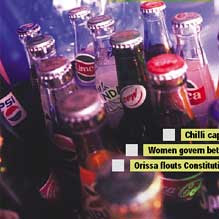







.jpg)

.jpg)














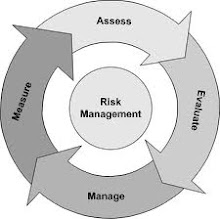.jpg)


.jpg)
































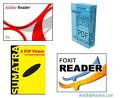

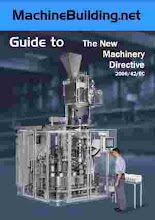











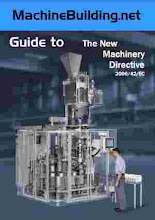



















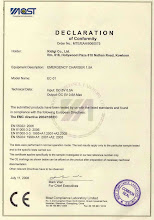

































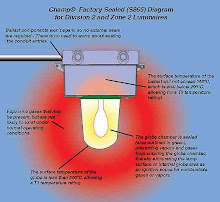















































































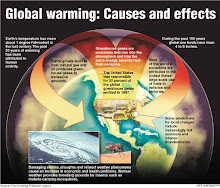





















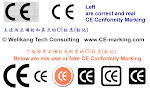








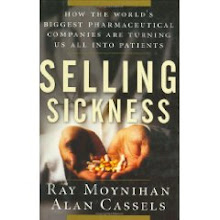










.jpg)

.jpg)











.jpg)







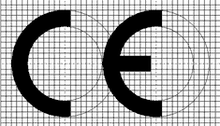
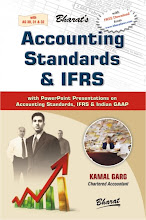













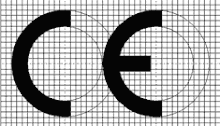


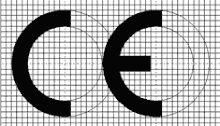
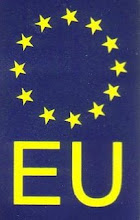

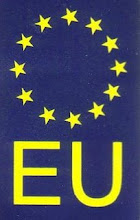
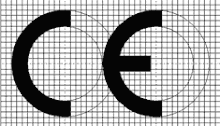

























.jpg)
















.jpg)






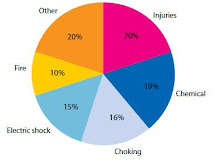




















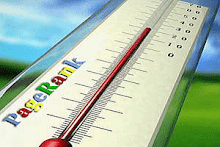
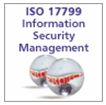
















































































































.jpg)

























Very shortlу this sitе will be famous amid
ReplyDeleteall blogging users, ԁue to it's nice articles or reviews
Here is my webpage - consolidating credit card debt