Sunday, August 31, 2008
draw, scale annotate in model space
Draw, Scale, and Annotate in Model Space
Concepts
Procedures
Commands
If you draw and plot from model space, you must determine and apply a scale factor to annotation objects before you plot.
You can draw and plot entirely from model space. This method is useful primarily for two-dimensional drawings that have a single view. With this method, you use the following process:
Determine the unit of measurement (drawing units) for the drawing.
Specify the display style for the drawing unit.
Calculate and set the scale for dimensions, annotations, and blocks.
Draw at full scale (1:1) in model space.
Create the annotation and insert the blocks in model space.
Plot the drawing at the predetermined scale.
Determine the Unit of Measurement
Before you begin drawing in model space, you determine the unit of measurement (drawing units) that you plan to use. You decide what each unit on the screen represents, such as an inch, a millimeter, a kilometer, or some other unit of measurement. For example, if you are drawing a motor part, you might decide that one drawing unit equals a millimeter. If you are drawing a map, you might decide that one unit equals a kilometer.
Specify the Display Style of Drawing Units
Once you have determined a drawing unit for the drawing, you need to specify the style for displaying the drawing unit, which includes the unit type and precision. For example, a value of 14.5 can be displayed as 14.500, 14-1/2, or 1’2-1/2”.
Specify the display style of drawing units with the UNITS command. The default drawing unit type is decimal.
Set the Scale for Annotations and Blocks
Before you draw, you should set the scale for dimensions, annotations, and blocks in your drawings. Scaling these elements beforehand ensures that they are at the correct size when you plot the final drawing.
You should enter the scale for the following objects:
Text. Set the text height as you create text or by setting a fixed text height in the text style (STYLE).
Dimensions. Set the dimension scale in a dimension style (DIMSTYLE) or with the DIMSCALE system variable.
Linetypes. Set the scale for noncontinuous linetypes with the CELTSCALE and LTSCALE system variables.
Hatch patterns. Set the scale for hatch patterns in the Hatch and Gradient dialog box (HATCH) or with the HPSCALE system variable.
Blocks. Specify the insertion scale for blocks either as you insert them, or set an insertion scale in the Insert dialog box (INSERT) or in DesignCenter (ADCENTER). The system variables used for inserting blocks are INSUNITS, INSUNITSDEFSOURCE, and INSUNITSDEFTARGET. This also applies to the border and title block of the drawing.
Determine the Scale Factor for Plotting
To plot your drawing from the Model tab, you calculate the exact scale factor by converting the drawing scale to a ratio of 1:n. This ratio compares plotted units to drawing units that represent the actual size of the objects you are drawing.
For example, if you plan to plot at a scale of 1/4 inch = 1 foot, you would calculate the scale factor 48 as follows:
1/4" = 12"
1 = 12 x 4
1 (plotted unit) = 48 (drawing units)
Using the same calculation, the scale factor for 1 centimeter = 1 meter is 100, and the scale factor for 1 inch = 20 feet is 240.
Sample Scale Ratios
The sample architectural scale ratios in the table can be used to calculate text sizes in model space.
Scale
Scale factor
To plot text
size at
Set drawing text
size to
1 cm = 1 m
100
3 mm
30 cm
1/8" = 1'-0"
96
1/8"
12"
3/16" = 1'-0"
64
1/8"
8"
1/4" = 1'-0"
48
1/8"
6"
3/8" = 1'-0"
32
1/8"
4"
1/2" = 1'-0"
24
1/8"
3"
3/4" = 1'-0"
16
1/8"
2"
1" = 1'-0"
12
1/8"
1.5"
1 1/2" = 1'-0"
8
1/8"
1.0"
If you are working in metric units, you might have a sheet size of 210 x 297 mm (A4 size) and a scale factor of 20. You calculate grid limits as follows:
210 x 20 = 4200 mm
297 x 20 = 5900 mm
See Also
Specify Units and Unit Formats
contd here
Concepts
Procedures
Commands
If you draw and plot from model space, you must determine and apply a scale factor to annotation objects before you plot.
You can draw and plot entirely from model space. This method is useful primarily for two-dimensional drawings that have a single view. With this method, you use the following process:
Determine the unit of measurement (drawing units) for the drawing.
Specify the display style for the drawing unit.
Calculate and set the scale for dimensions, annotations, and blocks.
Draw at full scale (1:1) in model space.
Create the annotation and insert the blocks in model space.
Plot the drawing at the predetermined scale.
Determine the Unit of Measurement
Before you begin drawing in model space, you determine the unit of measurement (drawing units) that you plan to use. You decide what each unit on the screen represents, such as an inch, a millimeter, a kilometer, or some other unit of measurement. For example, if you are drawing a motor part, you might decide that one drawing unit equals a millimeter. If you are drawing a map, you might decide that one unit equals a kilometer.
Specify the Display Style of Drawing Units
Once you have determined a drawing unit for the drawing, you need to specify the style for displaying the drawing unit, which includes the unit type and precision. For example, a value of 14.5 can be displayed as 14.500, 14-1/2, or 1’2-1/2”.
Specify the display style of drawing units with the UNITS command. The default drawing unit type is decimal.
Set the Scale for Annotations and Blocks
Before you draw, you should set the scale for dimensions, annotations, and blocks in your drawings. Scaling these elements beforehand ensures that they are at the correct size when you plot the final drawing.
You should enter the scale for the following objects:
Text. Set the text height as you create text or by setting a fixed text height in the text style (STYLE).
Dimensions. Set the dimension scale in a dimension style (DIMSTYLE) or with the DIMSCALE system variable.
Linetypes. Set the scale for noncontinuous linetypes with the CELTSCALE and LTSCALE system variables.
Hatch patterns. Set the scale for hatch patterns in the Hatch and Gradient dialog box (HATCH) or with the HPSCALE system variable.
Blocks. Specify the insertion scale for blocks either as you insert them, or set an insertion scale in the Insert dialog box (INSERT) or in DesignCenter (ADCENTER). The system variables used for inserting blocks are INSUNITS, INSUNITSDEFSOURCE, and INSUNITSDEFTARGET. This also applies to the border and title block of the drawing.
Determine the Scale Factor for Plotting
To plot your drawing from the Model tab, you calculate the exact scale factor by converting the drawing scale to a ratio of 1:n. This ratio compares plotted units to drawing units that represent the actual size of the objects you are drawing.
For example, if you plan to plot at a scale of 1/4 inch = 1 foot, you would calculate the scale factor 48 as follows:
1/4" = 12"
1 = 12 x 4
1 (plotted unit) = 48 (drawing units)
Using the same calculation, the scale factor for 1 centimeter = 1 meter is 100, and the scale factor for 1 inch = 20 feet is 240.
Sample Scale Ratios
The sample architectural scale ratios in the table can be used to calculate text sizes in model space.
Scale
Scale factor
To plot text
size at
Set drawing text
size to
1 cm = 1 m
100
3 mm
30 cm
1/8" = 1'-0"
96
1/8"
12"
3/16" = 1'-0"
64
1/8"
8"
1/4" = 1'-0"
48
1/8"
6"
3/8" = 1'-0"
32
1/8"
4"
1/2" = 1'-0"
24
1/8"
3"
3/4" = 1'-0"
16
1/8"
2"
1" = 1'-0"
12
1/8"
1.5"
1 1/2" = 1'-0"
8
1/8"
1.0"
If you are working in metric units, you might have a sheet size of 210 x 297 mm (A4 size) and a scale factor of 20. You calculate grid limits as follows:
210 x 20 = 4200 mm
297 x 20 = 5900 mm
See Also
Specify Units and Unit Formats
contd here
Subscribe to:
Post Comments (Atom)















.jpg)





.jpg)

.jpg)

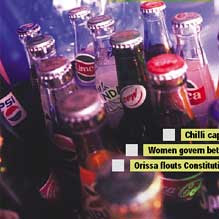







.jpg)

.jpg)














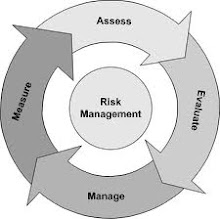.jpg)


.jpg)
































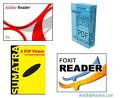

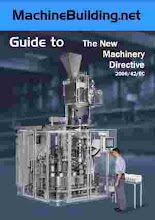











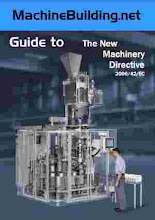



















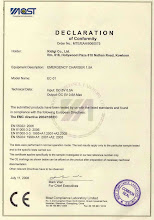

































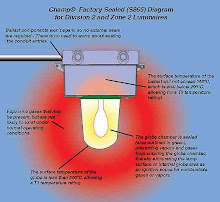















































































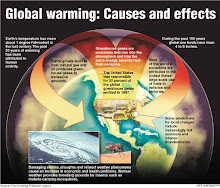





















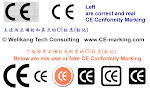








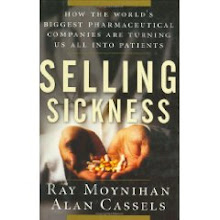










.jpg)

.jpg)











.jpg)







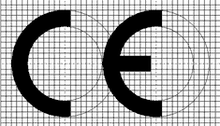
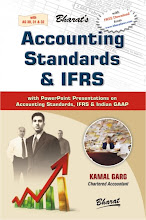













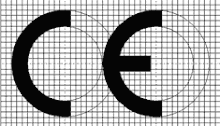


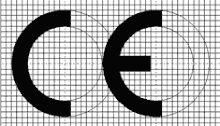
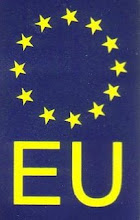

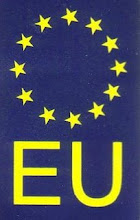
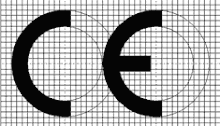

























.jpg)
















.jpg)






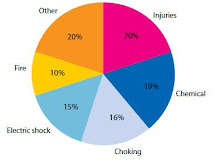




















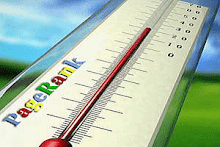
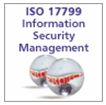
















































































































.jpg)

























No comments:
Post a Comment