Windows Server 2003 operating systems provide several server roles. To configure a server role, install the server role by using the Configure Your Server Wizard, and manage your server roles by using Manage Your Server. After you finish installing a server role, Manage Your Server starts automatically.
To determine which server role is appropriate for you, review the following information about the server roles that are available with
Application server role overview
Remote access/VPN server role overview
Domain controller role overview
Streaming media server role overview
Windows® SharePoint® Services server role overview
File server role overview
File servers provide and help you manage access to files. If you plan to use disk space on this computer to store, manage, and share information such as files a















.jpg)





.jpg)

.jpg)

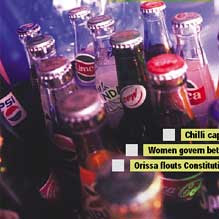







.jpg)

.jpg)














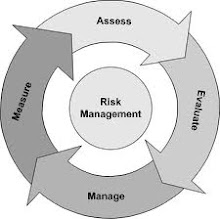.jpg)


.jpg)
































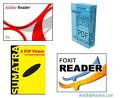

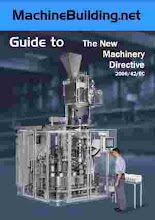











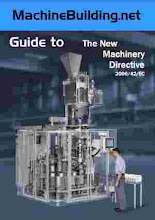



















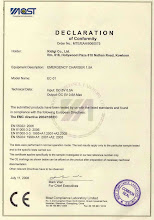

































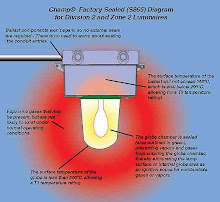















































































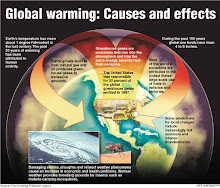





















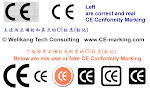








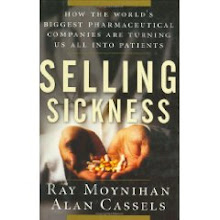










.jpg)

.jpg)











.jpg)







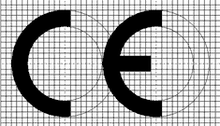
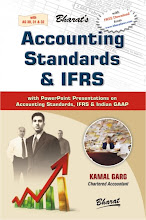













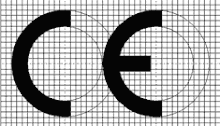


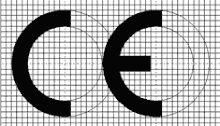
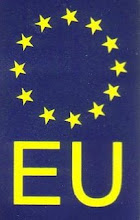

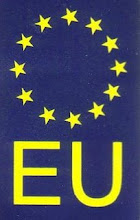
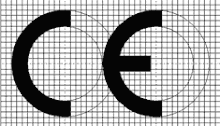

























.jpg)
















.jpg)






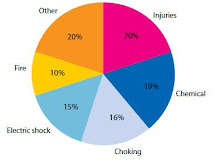




















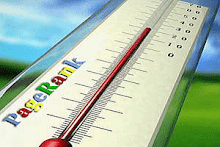
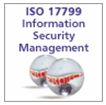
















































































































.jpg)

























No comments:
Post a Comment